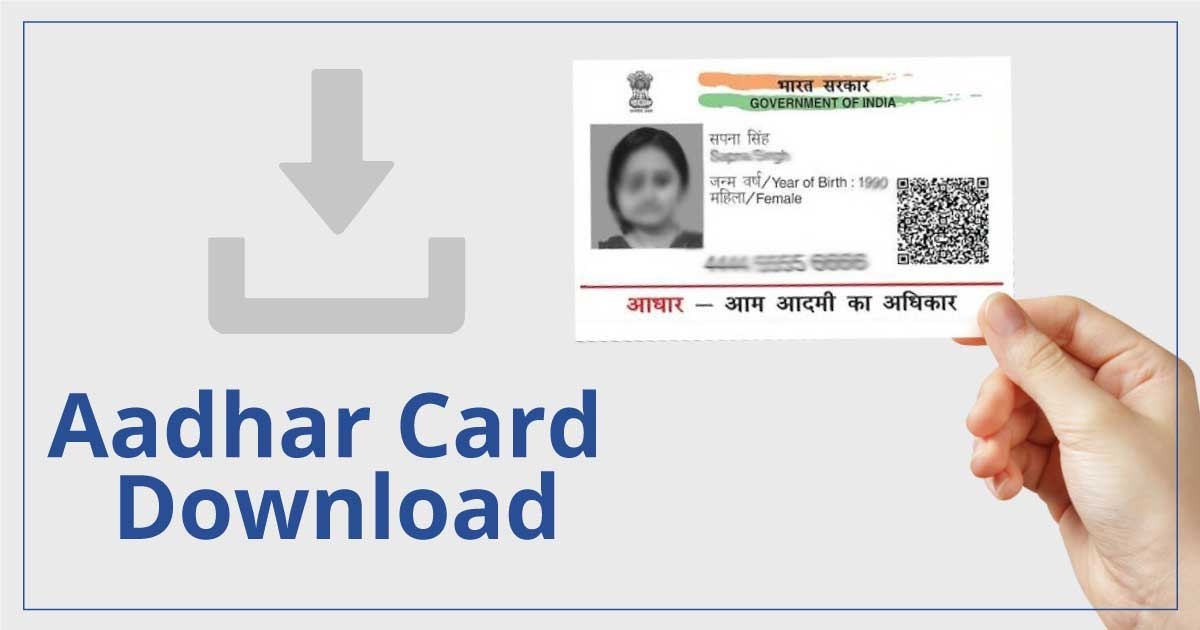Aadhar Card Download online with Mobile Number : Aadhar card download online with mobile numberDear readers, Aadhaar card is getting more recognition day by day in our country of India. Aadhaar card is being used in many services in the country. Aadhaar Card’s high usage has been greatly improved by UIDAI in its services. Aadhaar card renewal, addition of mobile number in Aadhaar card, name correction in Aadhaar card can be done. Apart from this, you can also correct date of birth and address in Aadhaar card. Aadhar card online download facility is also provided after all updates in Aadhar card. So friends let’s get the information about how to download aadhar card through this article.
Various services of Aadhar card are provided by Unique Identification Authority of India. You can Order Aadhar PVC Online. Citizens of the country can link their mobile number with their Aadhaar card. But through this post we will get detailed information about how to download aadhar card online. Now the citizens of the country can download their own Aadhaar card. One can do this download process from their mobile or computer from anywhere.
Download e-Aadhar by Your Aadhar Number
You can download e-Aadhar Card based on your Aadhaar Card Number. In this way, Aadhaar card should be uploaded in advance to download Aadhaar card. You can download e-Aadhar Card by following the steps given below.
- First go to Aadhar Card Website.
- Go to “My Aadhaar” menu and click on “Get Aadhar”.
- Now you have to click on “Download Aadhar”.
- Clicking on Download Aadhaar will bring you to the new website “myAadhar”.
- In which 12 digit Aadhar Number has to be entered.
- After that you have to enter the Captcha Code that comes there.
- After entering both the items, click on “Send OTP”.
- In which OTP will be sent to your registered mobile number.
- If you want Masked Aadhar then that option has to be selected.
- Enter the OTP got on your portable.
- Finally you have to “Verify.
Aadhar Card Download with VID No
Aadhaar card can be downloaded at UIDAI Govt. In which you can also download Aadhaar card through your Virtual ID. By following the below steps you will be able to download the Aadhaar card yourself.
- First click on myAadhar for Aadhar Card.
- Go to it and click on the option called “Download Aadhar”.
- Go to it and click on Virtual ID.
- Enter the 16 digit Virtual ID Number if you have it.
- After that Captcha Code has to be entered.
- Enter it and click on “Send OTP”.
- After clicking OTP will be sent to your registered mobile.
- The OTP to be entered in the box provided.
- Then you have to “Verify
Aadhar Card Download by Enrollment Number
There are 3 types of process to download Aadhaar card. Now let’s get information on how to download Aadhaar card through your Enrollment ID.
- First you have to go to the website called myAadhar.
- In which you have to click on “Download Aadhar” menu.
- In which you have to click on “Enrollment ID”.
- In which you have to enter 28 digit ENO number.
- Now you have to enter captcha in “Enter Captcha”.
- After that you have to click Submit OTP.
- Finally your Download Your e-Aadhar will be done.
Important Links :
Download Your Aadhar Card : Click Here
Locate Enrollment Center : Click Here
UIDAI Official Governmental Portal : Click Here